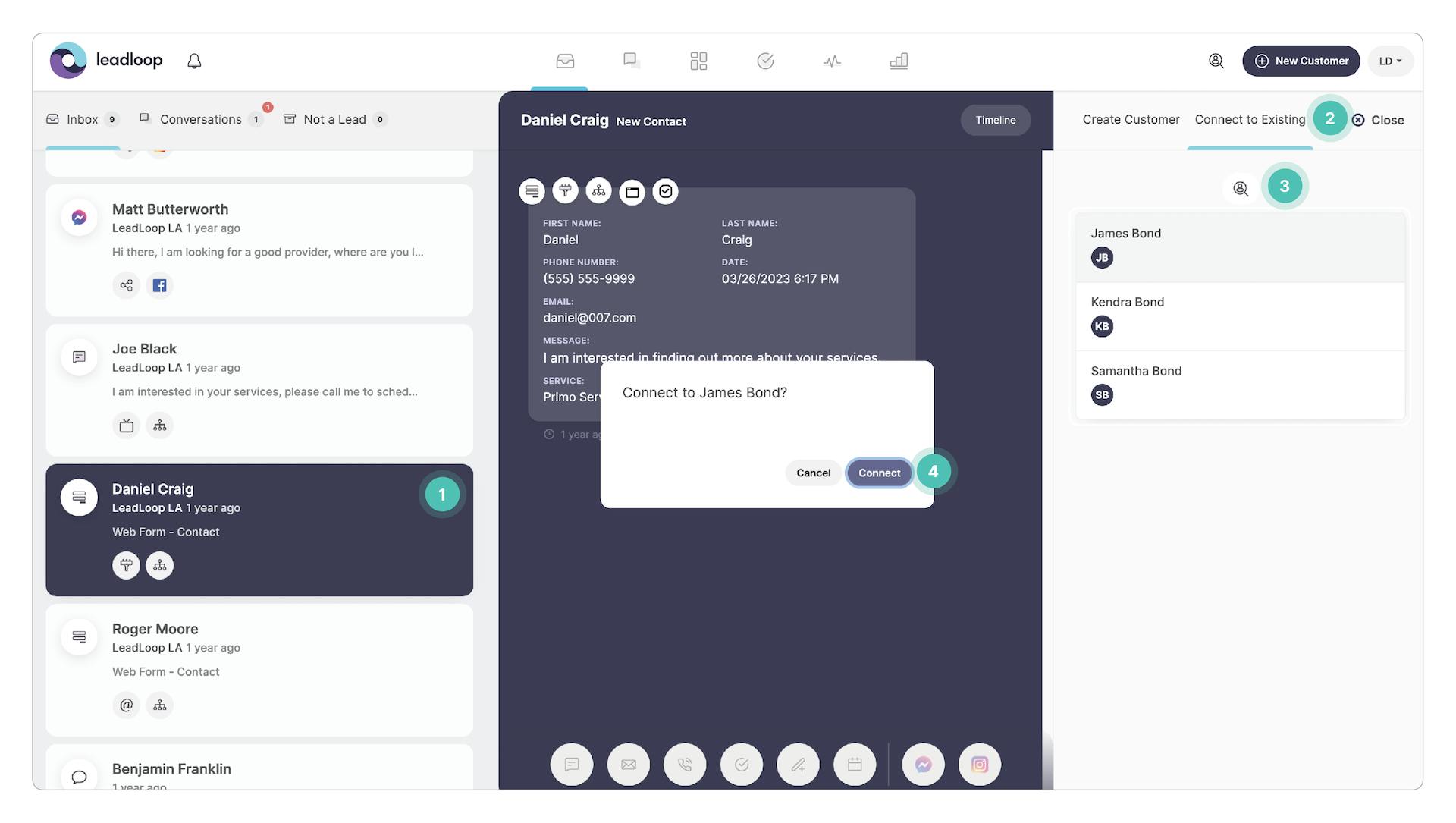Enter your information, and our team will text you shortly.
Customer Search
Whether you’ve just created your 1st customer or your 1,000th, Customer Search lets you locate the lead or client you’re looking for from anywhere within LeadLoop.
The Customer Search icon appears in the upper right hand corner, next to your profile icon.
Start a Search
- Click the Customer Search icon from anywhere within LeadLoop.
- Enter what you know of the client’s name; first, middle or last.
- Customer Search will display a narrowing list of names as you enter criteria.
- Select the customer.
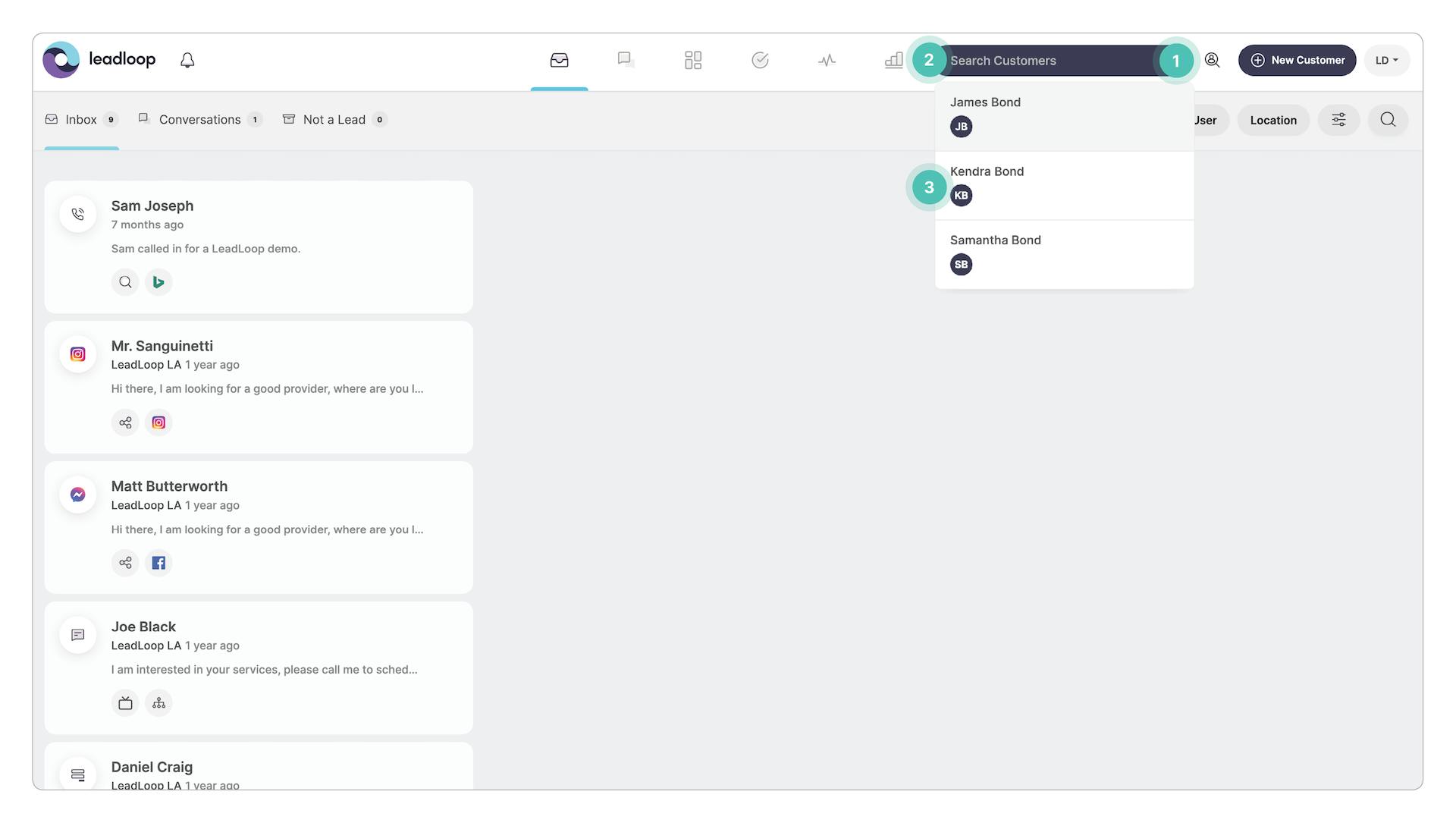
Handling the Inbox
Customer Search has a specific use case in the Inbox.
You may find that some inbound communication belongs to existing customers, but that they failed to pair automatically. This occurs when an existing customer uses a different phone number, email address, or social media account to contact you.
The correct next step here isn't to "Create a Customer," but to connect that inbound message to the right existing client.
You’ll use Customer Search to do so.
- Select the relevant Card from the inbox, whether an email, phone call, or social media DM.
- Choose “Connect to Existing” in the sidebar.
- Use Customer Search to locate and select the existing client.
- LeadLoop will ask you to confirm the two should be connected.
The inbound message you're handling will be paired with the correct customer, and any future messages from the same source will thereafter be properly paired automatically.