Enter your information, and our team will text you shortly.
Reset Password
Passwords help secure your client data within LeadLoop.
To change or reset your Password:
- Visit LeadLoop's login screen and click Forgot Password?
- Enter your email address.
- Click Send Reset Link.
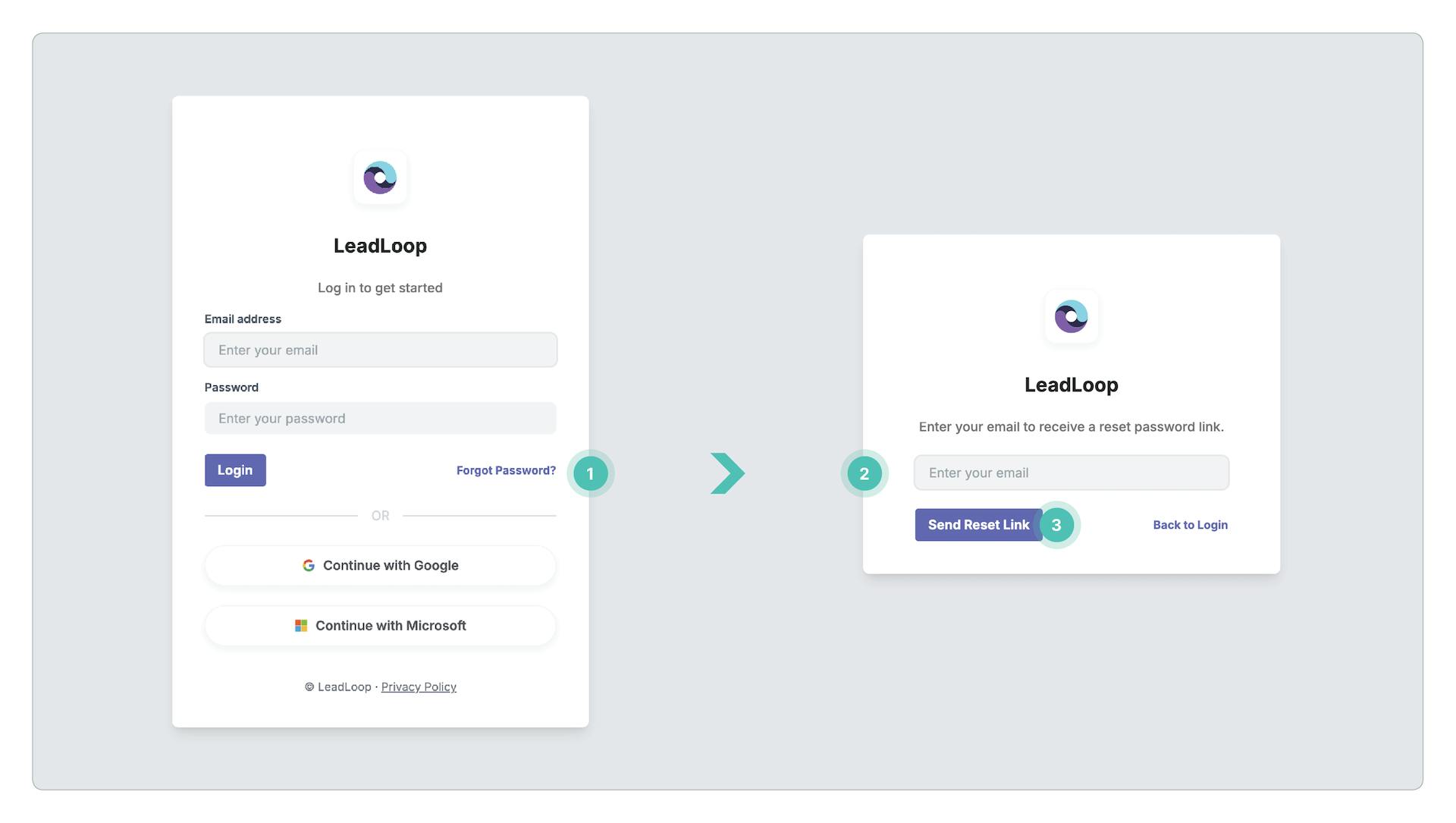
- Open the “Password Reset” email you receive from LeadLoop.
- Click Reset Password.
- Enter and confirm your new password.
- Click Reset Password.

Password reset emails are valid for 1 hour
Password Reset email not received.
If you request to reset a password but don’t receive an email from LeadLoop within a few moments, check your spam folder. If you don’t find it there and don’t receive it in a few moments, you can request another by repeating Steps 2 and 3 above, being sure that the email address provided is linked to an active LeadLoop account.
Password Requirements
LeadLoop requires that passwords:
- Are 8 or more characters in length.
- Use 1 or more numbers.
- Use 1 or more capital letters.
- Use 1 or more special characters (punctuation marks).