Enter your information, and our team will text you shortly.
Text messages can be sent and received right from within LeadLoop.
To send a text, click the Text icon on any record in your Pipeline (➊).
When a client’s record is open from anywhere in LeadLoop, texting and other contact options appear along the bottom (➋).
You can attach any of the images or media in your Asset Manager to text messages, though carriers typically limit attachments to about 1 megabyte.
Active Conversations
Any record in your Pipeline with a red number appearing adjacent to the green comms arrow (➌) (which lists the date and time of last inbound communication) has an unanswered conversation of some kind, and you can click to discover what it is and reply to it via text, email, or phone.
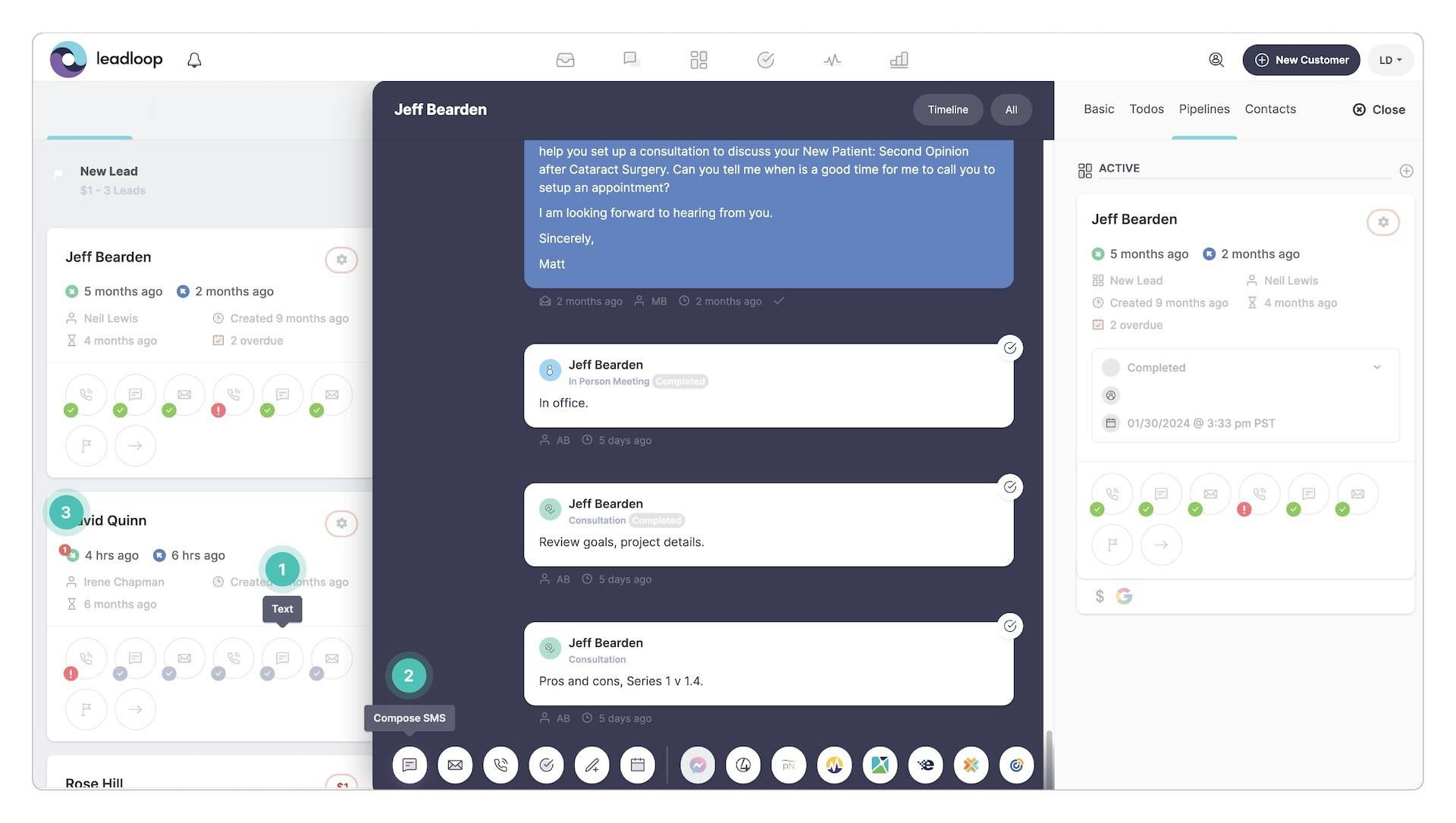
Text Message Templates
To help streamline and standardize your most routine text messages, LeadLoop provides text message templates (➍) that automatically populate a number of variables, such as the name of the client, the name of the employee originating the text, and the service a lead is inquiring about. Applicable attachments or media can be incorporated into these templates and all other text messages as needed (➎).
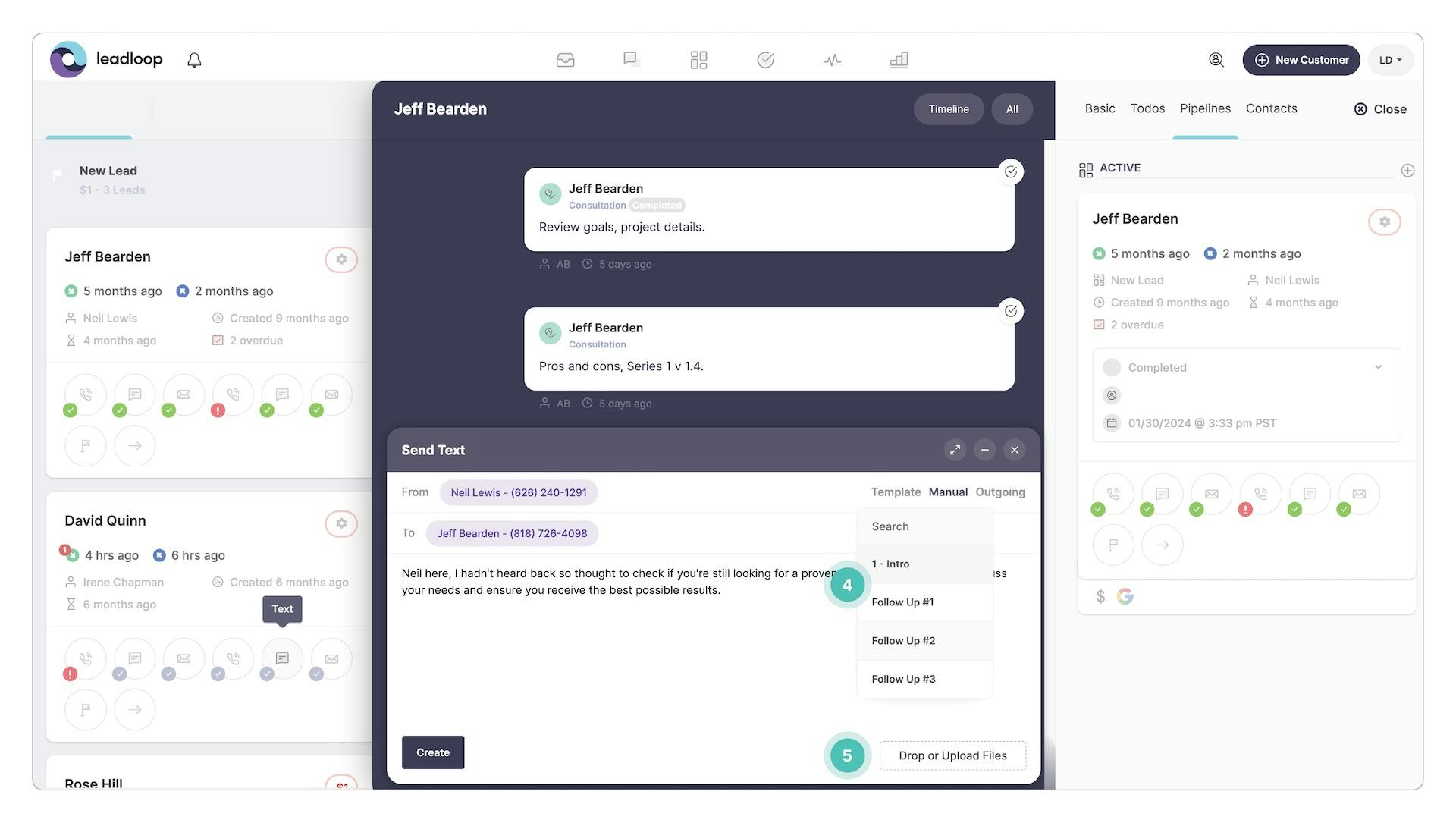
Text Alerts
LeadLoop Users can choose to be notified by text or by email of new inbound text messages.
- Enabling “Receive Email Notifications” will send you an email when your business receives an email in LeadLoop.
- Enabling “Receive Text Notifications” will send a text to your phone number alerting you of a new text message in LeadLoop, along with a link to open and answer it. (Note that the phone number in a User’s Profile would need to be text-enabled, in order to receive these notifications.)
